Logitech G602 Wireless Mouse Review: Great for Work or Gaming

Overall Grade
Pros
- -Gaming performance
- -Great battery life
- -Stellar Ergonomics
- -Enough buttons for any gamer
- -Perfect for mobile or desktop use
Cons
- -Scroll wheel
- -Works better with tweaks
- -Endurance mode unnecessary for some
Hate wires, but love gaming? Then it’s time to reconsider the wireless mouse option. Now you can have gaming performance without either wires or annoying rechargeable batteries. Logitech’s G602 promises both gaming grade performance and long battery life.
A Gaming Mouse Without Gimmicks
Typical gaming mice (wireless or otherwise) are packed with unnecessary features like adjustable LEDs, tiny interchangeable mouse weights, and vastly overblown dots per inch sensitivity. Some even have such extreme designs they look no better than a cheap sci-fi movie prop.
The G602, on the other hand, boasts 11 programmable (and accessible) buttons, useful and adjustable DPI up to 2500, AA battery power, and a toggleable power saving mode that serves as part of the mouse mobile friendly package.
Performance
When the mouse’s topside toggle, which is flush in line with the scroll wheel, is set to the (blue) Performance Mode, the mouse operates without any of the troubling lag associated with a typical wireless mouse. The DPI range allows for not one, but five quick DPI settings that can be accessed on the mouse itself, in the Logitech app, or even through game-specific profiles. The mouse can detect when switching from a sprawling desktop resolution into “StarCraft II,” and adjust on-the-fly. Then again, should you prefer one or more settings to also be in use, that preference can be stored in the mouse’s on-board memory, which will follow the mouse from laptop to desktop and even to USB-capable tablets.
Endurance
Switch the mouse’s topside toggle to (green) Endurance Mode, and the G602 becomes a lot more like a typical laggy wireless mouse. However, battery life increases from Performance Mode’s 250 hours to a staggering 1440 hours. So it goes without saying that Endurance is good for overnight stays at the airport or other such power-conservative situations.
Shapely
The G602 starts with the ergonomically pleasing shape of mice like the Logitech G5 or the excellent G500s, and takes it to the next level, perfectly accommodating the extra thumb buttons. The mouse has no less than six Teflon slick feet, which allows it to glide beautifully while keeping the laser at just the right height. The rubber coating on the palm rest works surprising well in one of the typical mouse trouble areas. This, of course, assumes the user is willing to hold the mouse with the right hand; lefties will find most of the buttons clumsily obscured.

In Practice
Compared with excellent Logitech G500s, the wireless G602 takes some adjustment. The G500s has Logitech’s smooth-as-silk scroll wheel, which the G602 must do without. The G602 even lacks the G700s’ tilt function for the scroll wheel. Of course, after tweaking a few settings and settling into the great new shape, the G602s becomes so natural, you may wonder how you ever lived without it or how you lived with wires or wireless lag.

Conclusion
Logitech has a winner. The G602 effectively combines the demands of gaming performance and capability, with all of the advantages of modern wireless mice. Even in Performance Mode, the batteries last and last. Little details, like being able to stash the tiny USB receiver in the AA battery compartment, make the G602 perfect for at home or on-the-go. Plus, the new shape does such a good job of allowing more buttons, it’s shocking this isn’t already the industry standard. With the G602, the term “wireless gaming mouse” is no longer a joke.



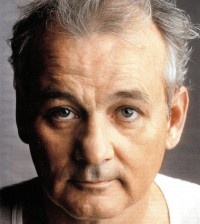







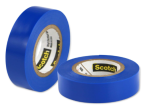



joy person
November 6, 2014 at 8:12 pm
this mouse looks so stealthy I might just have to fight my husband for it!