Layman’s Guide for Building Your Own Computer – Part 1: Intro, Processor, and Motherboard
A very special shout-out to /r buildapc on Reddit for all of their help and input on this guide. If you’re seriously considering building your own computer, send your questions their way. Really knowledgeable people.
Why Build a Computer When You Can Just Buy One?
When we talk about computers, there’s a wide range of consumers who permeate the marketplace. There are the “Enthusiasts,” who drop $2,000+ on a rig, because their computer from last year can’t warp space and time.
There’s the “savvy computer friend” who ends up picking out parts and building computers for everyone, because he can gouge them $100 for an hour of work. There’s the 50-year old mother who has 5 different toolbars on her IE 6.0 and doesn’t understand how Adult Friend Finder took over her “Google Program.”
Then there’s me—the technologically inept business operations manager who can’t play Bioshock Infinite on his 5-year old Windows XP machine and has accidentally set said computer on fire in a blind rage.
When I communicated my intention to purchase an already-built computer to my deal and tech-savvy coworkers, I discovered two things:
- I’m a filthy, evil blasphemer who should be flogged for such vile words.
- There is still time for me to turn from my sinful ways towards a state of enlightenment. Please don’t hurt me…
I knew what I had to do, and I was confident I could live up to the challenge. How hard could it be to build a computer from scratch? All I have to do is put in some RAM and flip a switch, and presto! Right? RIGHT?!?
The Benefits of Building Your Own Computer
To be fair, I have discovered there are numerous benefits to building your own computer:
- Full control over what goes into the rig and how it is constructed. Do you want a quiet, efficient machine or something that can launch a nuclear missile? Do you want it to be a workmanlike cog in your home office or a channel through which your energy drink consumption transfers into gaming frags at faster-than-light speeds?
- In many cases, you save yourself a good chunk of money depending on the deals you’re able to find on parts. Fry’s and Newegg are good places to start.
- The knowledge you gain is invaluable and will save you even more money in the long run. Instead of diagnosing your computer issues as “It’s Broken,” you’ll have a better understanding of what is causing your computer to slow down and how to address the specific problem areas at a lesser cost.
The downside is time. If this is your first go at a homemade computer, you’ll need to do some research on the various parts, brands, configurations, etc. Then there’s the whole “building it” thing… I’d recommend taking a few shots beforehand. (Consult your country’s legal drinking age before proceeding with this step. The CheckOut does not officially condone drinking, but it sure does make things better.)
With a $900 budget and a heart filled with dread, it’s time to take the first step towards computer-building Jedi Knighthood: buying all of the parts.
Processor (CPU)
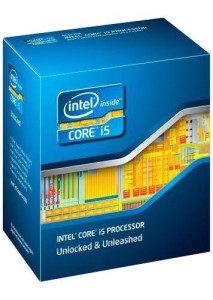 The processor you choose will determine the kind of motherboard you’re able to use, and the motherboard determines what kind of computer you’ll be building, so this is where we’ll start. It has two important specifications: number of cores and clock speed.
The processor you choose will determine the kind of motherboard you’re able to use, and the motherboard determines what kind of computer you’ll be building, so this is where we’ll start. It has two important specifications: number of cores and clock speed.
The former allows it to multitask, and the latter allows it to do so quicker. If you’re constantly running multiple, smaller applications at one time, the core number will be very important to you. If you want to run fewer, more complicated tasks quickly (like video games) then you may pay a little more attention to clock speed.
Generally, clock speed should only be used as comparison within families of processors. For example, an Intel Core i5 3.4GHz will outperform an Intel Core i5 3.1GHz, all things being equal. That might not necessarily be the case if you compare it to an Intel Core i7 3.1GHz or similar AMD processor. At the time of this article’s publication, a low-powered machine will be fine with 1 core, a mid-range machine will want 2 or 4, and a high-powered behemoth will need 4+ cores. Once you choose a brand and desired price range, be sure to read some reviews on a few processors before making a decision.
Keep in mind, if you purchase your processor from the original manufacturer (OEM), you may have to purchase a heat sink/cooler separately – usually $20 or so. This will sit on top of your processor and ensure it doesn’t overheat.
The two processor gods are AMD and Intel. Intel processors tend to have better overall performance while AMD processors tend to be more affordable (i.e. not as cool).
Motherboard
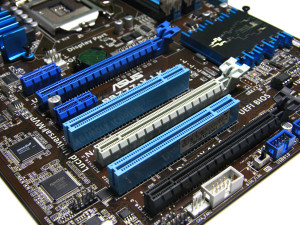 The motherboard is the component of your PC through which every individual working part communicates with every other working part.
The motherboard is the component of your PC through which every individual working part communicates with every other working part.
Because the motherboard is so stupor-inducingly spec-heavy, most “How-To” guides spend pages discussing how to pick one out. I spit in their general direction. Here are the fundamental questions you need to ask (the motherboard should say if it has these things):
- Which processor am I using? Intel processors use LGA 1155 and LGA 2011 motherboard sockets; AMD processors use AM3/FM1/FM2 motherboard sockets. Generally, these are labelled as “AM3+”.
- How many RAM channels do I need? If you can, get a motherboard with 4 RAM channels. It makes upgrading later easier. 2 RAM channels are okay—you’ll just be forced to buy higher-capacity RAM sticks when you upgrade. Make sure they’re DDR3-compatible. DDR2 is worse.
- What do I do for graphics? If you play games or do high-intensity graphics/video editing work, get a motherboard with a PCI Express x1/x3/x16 slot. Your video card will say which slot it needs. If you’re not a gamer or don’t care, find a motherboard that has integrated graphics support.
- What size motherboard do I get? Sizes are Mini ITX, Micro ATX, and full ATX. The motherboard size determines your case size (though smaller motherboards can be used in larger cases without issue) and number of features you can include. Mini ITX is good for school, work, and low-end gaming. Micro ATX is good for building mid-range gaming computers. Full ATX boards can support the most add-ons and are good for powerhouse gaming rigs or computers you want to upgrade with a lot of additional features (Bluetooth, extra USB slots, dual-video cards, etc.).
- How many USB ports do I want? If you have a lot of things to plug in (webcams, camera charger, iPod sync cables, etc.) get a motherboard with more USB support. If you use USB 3.0 products, get one with USB 3.0 support.
- How many SATA ports do I need? Your hard drives (i.e. 3.5″ internal storage drives) and optical drives (i.e. external 5.25″ DVD or Blu-ray drives) plug into the SATA ports. Unless you require more than 2TB of storage, two hard drive SATA ports will be more than enough. You’ll need at least one SATA port for your optical drive, but if you want to copy DVDs/Blu-Rays, make sure your motherboard comes with an extra SATA port for a second optical drive.
- Do I need SLI/Crossfire support? This only applies if you want to use two video cards in an ultimate gaming computer of ultimate destiny. If you’re reading this guide, you probably don’t need it.
You’ll be good with an ASUS, Gigabyte, recent Biostar and MSI brand motherboard.

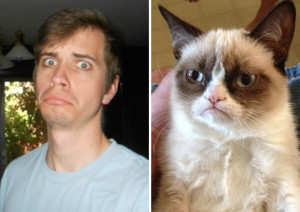













Nora Perez
June 18, 2014 at 3:46 pm
I seldom comment on these posts, but I thought this
on deserved a big thankyou