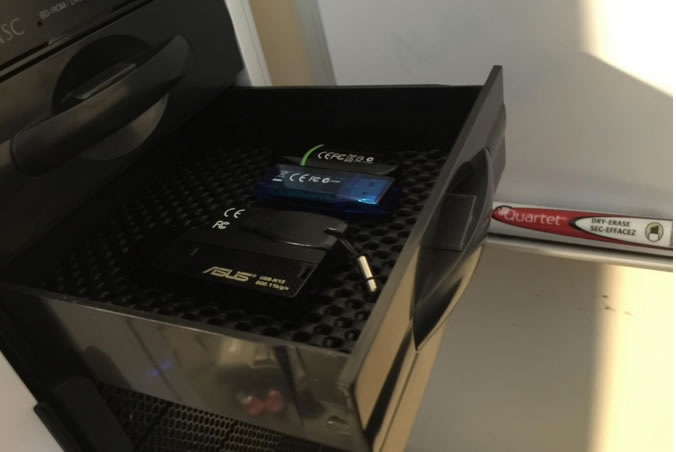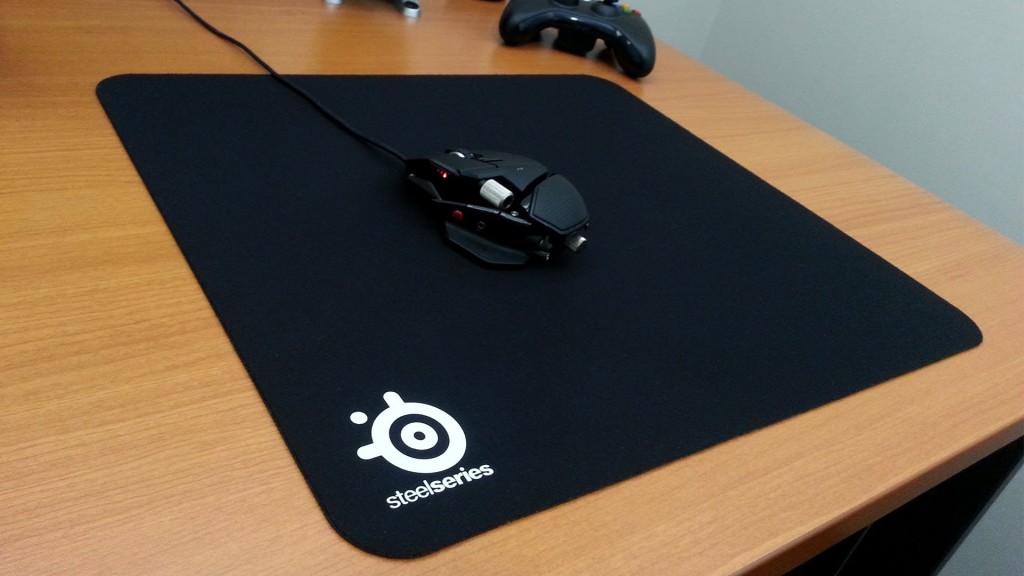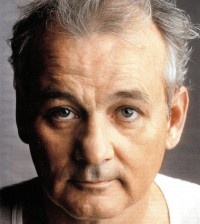9 Unique Computer Upgrades to Enhance Your Custom Battlestation
Building a new desktop PC to play some of the latest games? Are you building a home media server to take advantage of Plex Pass or other HTPC software? Whatever your reasons are, there are a ton of great upgrades that custom builders overlook in favor of a more expensive CPU, additional RAM or other internals.
Here are out top choices for totally unique upgrades for your custom computer battlestation:
1. An Odds-and-Ends Drawer
Providing a place to toss all those screws, thumb drives, small cords or physical discs, installing a drawer inside one of your 5.25 drive bays is an extremely useful storage solution as well as an inexpensive upgrade. Most drive bays go unused these days, thus converting to storage just makes sense. On average, these trays run between $10 to $15 on Amazon.
2. Monitor / Keyboard Backlighting
Ideal for late night sessions at the computer, attaching LEDs to the back of a computer monitor or a HDTV can significantly reduce eye strain over time. Antec is the most popular manufacturer of these LED light strips, offering multiple color options that include white, blue, green and red. You can also attach these strips to any surface, like underneath a keyboard, shelf or along the bottom of your PC case. These are powered over USB, thus it’s easy to see when your device is on. Typical price is around $6 to $10 per strip.
3. Soundproofing
While not a flashy upgrade, soundproofing will help your sanity if you use tons of fans to keep your video card and CPU nice and chilly. If you are buying a case outright, we recommend the Nanoxia Deep Silence line (available in multiple sizes). It’s a very sturdy, well-built case that offers a near silent on-state. Alternatively, you can soundproof your existing case with sound dampening acoustic foam that attaches to the sides of your case.
4. Headphones Stand
If you constantly have to switch to headphones in order to keep the noise to a minimum, leaving that pair of headphones lying around on your desk is just silly when you can get an artistic stand for less than $15. We are fans of the AmoVee Acrylic Headphone Stand, but you can find options that clamp onto your desk if you are short on space. There are also higher end wooden and steel options if you want a material other than plastic.
5. Giant Mouse Pad
You don’t have to be a gamer to enjoy the benefits of a SteelSeries QcK gaming mouse pad. Offered in sizes up to a massive three feet in length, the QcK series is a popular choice for anything that wants a high quality, cloth pad with a rubber bottom. The space alone is worth the upgrade from a traditional mouse pad. You can generally purchase these pads for $10 on Amazon.
6. Treat Your Feet
Sitting at a desk all day for your job or all night during an extra long gaming session can take a toll on your comfort. Enter the Foot Hammock, a product that popped up on Kickstarter last year and is shipping now. Offered in multiple colors as well as soft fleece, you can attach the Foot Hammock to your desk without actually drilling into it. Downside is the product is a little expensive at $40. If your desk is compatible, you should also check out the FUUT option on Amazon that sells for roughly $15.
7. Monitor Desk Mounts
Rather than limiting your monitors to the stand that came with it, mount a couple of those monitors to your desk with an adjustable stand. Ideal for both vertical or horizontal layouts, monitors mounted to the left and right of the main screen(s) on the desk can provide depth and additional screen space for both work & play. Mounts typically sell for about $15 to $99.
8. Solid Cable Management
A necessity in the age of mobile devices, some form of charging station or cord management solution is ideal for a home office. You can do as inexpensive as a $10 Quirky Cordies heavy rubber cord stand or more expensive desktop solutions that allows you to stack and charge multiple devices at the same time. Those devices usually have multiple USB ports and range from $40 to $60 depending on design and power output.
9. The Best Chair You Can Afford
There are a ridiculous number of choices for office chairs out there that range upwards of $1,000. We are quite partial to the DX Racer series of chairs, a brand that’s exploded in popularity among PC battlestation enthusiasts. While you will easily lay out $300 to $400 for one of these chairs, the benefits include a 135 degree reclining angle, 90 degree rotating arm rests and stellar Amazon reviews for comfort. You can also get something similar with the IKEA Markus chair at $229, if you are willing to sacrifice a couple features.