Google Chromecast 2015 Review: A Need for Speed
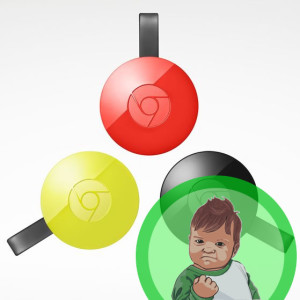
Overall Grade
Pros
- - Significantly faster to stream content than the original Chromecast.
- - Fantastic array of video app support.
- - $35 price point is still extremely competitive.
- - Setup process has been streamlined, app updated as well.
Cons
- - Still missing Amazon Instant Video.
- - Mobile Gaming is hit or miss, right now.
Announced just yesterday, the 2015 version of the Google Chromecast offers up both a revision in design as well as upgraded internal hardware for a faster generation of mobile devices. Specifically, Google has upgraded the original’s 802.11b/g/n Wi-Fi to 802.11ac Wi-Fi. The upgraded Wi-Fi allows users to operate on the 5GHz bandwidth, a less crowded space for streaming high definition video. (Click here to see our 2013 review of the original Chromecast.)
The form factor has shifted considerably from the original, moving from a traditional USB stick design to a round puck-like design. The device has gotten more colorful as well, offering up both yellow and coral as options. Of course, when the Chromecast is plugged into an HDMI port on the back of a television, you will never be able to appreciate the color. If I had to guess, the new color options will be ideal for anyone that travels extensively with the Chromecast. Spotting a yellow or bright red Chromecast in a laptop bag or suitcase is much easier than the old black color.
Packaging is roughly the same size as the original Chromecast. In the box, you will find the new Chromecast dongle as well as a removable tray that’s hiding the power adapter and USB cable. Google decided to leave out the HDMI extender cable this time, because it’s now basically attached to the device. That HDMI cable includes a magnet that snaps onto the back of the Chromecast, ideal for traveling. The power adapter has a better design this go-around, shifting away from the side-sitting model of the old version that potentially blocked other outlets on your power strip.
Setup has been streamlined from the original version, namely the user interface that walks you through the process. A new Chromecast owner simply goes to chromecast.com/setup in order to start the process. After downloading the mobile app, setup takes approximately five minutes.
You will need to link your home’s Wi-Fi network to the device as well as watch a short intro video while the device sets up for the first time. In addition, a day-one update will load on the device, basically upgrading the software to the latest version. Similar to the old Chromecast, these updates will happen automatically when you most likely aren’t using the device.
One other big change isn’t related to the hardware; it’s the mobile app’s integration into the background wallpaper that appears on your television during downtime. You can stream in photos from Facebook, Flickr or Google Photos, for instance. Other sliders in the Backdrop section of the app allow you to change the speed at which the images change, flip weather information on or off as well as pull in a curated cache of photos from the Web; mostly art or Google Earth satellite images.
How much faster is the new Chromecast?
In order to illustrate the speed difference between the two devices, I repeated the same timing tests that I ran two years ago in my original review of the Chromecast. This test measures the point which I tap a show’s play button to start streaming and the point which the show actually starts playing on the television.
Timing Tests of the 2013 Chromecast (originally with iPhone 5 over wireless 802.11g Wi-Fi)
- Netflix: 10.7 seconds
- Hulu: 7.1 seconds (tested Oct. 2013 when Hulu was added)
- YouTube: 13.2 seconds
- Google Play Video: 9.5 seconds
Timing Tests of the 2015 Chromecast (using iPhone 6 Plus over wireless 802.11ac Wi-Fi)
- Netflix: 5.3 seconds
- Hulu: 1.9 seconds
- YouTube: 4.3 seconds (slightly longer when advertisements load)
- Google Play Video: 4.2 seconds
As you can see, the transition to 802.11ac Wi-Fi (on all devices in the streaming chain) has significantly cut the time it takes to start streaming a video. It’s also likely that improvements in software over the last two years has helped make it slightly faster to stream video to the Chromecast. Google mentioned that the new Chromecast uses data pre-loading to bring up shows faster, basically making assumptions on what you may watch next in various apps.
Scrubbing through video has also gotten faster on all compatible apps. It takes less time for a video to skip to a specific section as well as sharpen the picture quality back to a crisp 1080p stream. I also haven’t noticed any issues with buffering after playing multiple videos in Netflix, Hulu, YouTube, Google Play, HBO Go and Showtime Anytime.
So Many Video Apps!
When the 2013 Chromecast launched, one of my original complaints was a lack of third party support when it came to supported apps. The only apps supported at the 2013 launch were Netflix and three Google platforms; Chrome, YouTube and Google Play. Heck, the only way you could watch Hulu was to stream the Web version from a tab in Chrome, which was chock full of frame drops and terrible audio issues.
This has changed completely over the last two years. Since then, the Chromecast now has native support for Hulu, Pandora, HBO GO, Showtime Anytime, Spotify, Plex, Starz Play, Watch ABC and CBS All Access as well as sports apps like WatchESPN, MLB.tv and NFL Sunday Ticket. In addition, support for Sling TV will be added in a few weeks along with support for NBA Game Time and MLS LIVE streaming.
You can check out the full list of supported apps on Google’s site here. The only standout that seems to be notably absent from the list is Amazon Instant Video, probably because Amazon is attempting to attract consumers to the Fire TV platform.
One feature that I absolutely love is background streaming while I use my iPhone for other apps. If I want to jot off a text message or check my emails, I can do that while video continues to play. I can even open up another video app, say Netflix for instance, to browse for my next show while I’m watching the latest episode of Marvel’s Agents of S.H.E.I.L.D. on Hulu. This feels more natural and seemless than it did a couple years ago.
Chromecast Gaming?
Beyond movies, television and sports, Google has added support on the gaming side for Twitch and YouTube Gaming as well as smattering of mobile games. Twitch works really well, basically identical to video apps. Streams start playing on your HDTV within a couple seconds while the comments about the stream appear on your mobile device.
I tried out a couple mobile games, Monopoly Dash (requires Chromecast) and Just Dance Now. Monopoly Dash has a very slick integration in particular. Matches loaded quickly and games progressed quickly, ideal for short games with friends. Just Dance Now was less impressive, mainly because the freemium design of the app forces players to watch advertisements on the big screen as well as purchase the songs that are sung by popular artists. In addition, dancing with my giant smartphone in one hand was somewhat awkward.
Is the Chromecast going to make a dent in the console gaming market? No. However, it’s a mildly interesting way to stream games to the big screen in the home. If gaming developers can utilize the mobile device as an advanced controller rather than just mirroring the game, it could become popular over time with the right support. The current library is fairly unimpressive, but it’s still very early.
Should You Buy It?
If you are considering replacing an existing Chromecast, the speed benefits are clearly noticeable. You don’t have to wait as long to start watching video, assuming you also have a 802.11ac router in your home. A 802.11ac compatible mobile device would also be useful, but not necessary. If you are someone who’s brand new to the world of Chromecast, this is definitely the version to buy. You could outfit five televisions in your home for less than $200, definitely cheaper than purchasing multiple set-top boxes.
How is it going to stack up against the other streaming sticks on the market? Roku is rumored to be releasing the Roku 4 next month and may refresh the Roku Streaming Stick line as well. Amazon already announced a Fire TV streaming stick with voice support, but the new stick is still stuck with 802.11a/b/g/n connectivity, not the new 802.11ac standard on the Chromecast. Of course, the Chromecast still has a price advantage over the other two sticks; $5 less than the Fire TV stick and $15 less than the Roku Streaming Stick. As far as deals go on the new Chromecast model, expect to see sale prices in the $30 range during November.







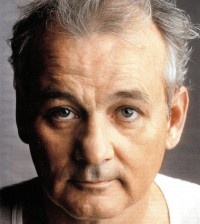











Yo
November 12, 2015 at 5:35 am
Just wanted to ask as you seem to be the only guy even coming close to seeing if its worth upgrading a n to ac router with this. Did you test the chrome 2015 version on two routers as it appears you only did the 2013 version with one router and the ac with the other router so I don’t know if it was just the new chromecast or the router that changed anything if you see what I mean? Thanks!
Yo
November 12, 2015 at 5:38 am
Meant 2015 version with the ac router mid way through there – hope you got what I meant!
Mike Flacy
November 12, 2015 at 6:19 am
Yes, there were differences when I tested the 2015 Chromecast on g & n routers. I can’t recall the exact timing, but ac averaged 1 to 2 seconds better than the g. Not a huge speed difference.
My timing tests above were more of a commentary on the changes in technology over the last couple years.
Yo
November 12, 2015 at 1:53 pm
Yes ok thanks I guess maybe moving over to 5ghz might also be less cluttered for the near future as well possibly smoothing things out too…
Rakesh
October 7, 2015 at 3:15 pm
Kewl
Ras
October 5, 2015 at 4:38 pm
This baby has to be it! 2.5 & 5? Whoa! I got burned by the Firestick since it won’t work with older laptop. I would have to purchase a dongle in order to do so. Nope! Somebody will get it as a present this year!! LOL If I don’t win I’ll be forced to keep the damn thing
Ancan
October 1, 2015 at 2:35 am
About “”assuming you have an iOS or Android 802.11ac mobile device as well as a 802.11ac router in your home.”
I don’t think whether your controlling device have 5GHz Wifi or not makes any difference in speed. The Chromecast pulls data directly from the media source and not via your phone/tablet/whatever.
Mike Flacy
October 1, 2015 at 8:23 am
Yep, you are correct. Probably not a huge impact. Milliseconds at best.