20 Creative Ways to Reuse Your Old iPhone
Wondering what to do with your old smartphone when the iPhone 8 & X comes out? While you can certainly sell your old phone immediately after Apple announces the new model, there are plenty of ways to repurpose your iPhone. In general, it’s a good idea to keep an old smartphone as a backup in case your shiny new model breaks for any reason, but you can certainly reuse it elsewhere in your life at the same time.
Here are 20 creative ways to use that old iPhone or Android smartphone that’s collecting dust in a drawer:
1. VR Headset
Utilizing stereoscopic imagery, you can use inexpensive, third party VR head mounts like Google Cardboard, View-Master Virtual Reality or any of the knockoffs sold on Amazon to create a budget VR helmet. While it certainly won’t hold a candle to advanced systems like HTC’s Vive, there’s plenty of fun apps for both iOS and Android users.
2. Dash-mounted Navigation / Camera
While built-in navigation systems have become much more prevalent in new cars, there are plenty of older cars that could use the upgrade. In addition, having a dash-mounted version is likely safer when attempting to pull your smartphone out of your pocket while driving to check Google Maps. If you want to use your phone’s camera, you also have a dashcam.
We really love the MagGrip CD Slot mount, mainly because few people are using physical CD’s anymore. It places your phone in a perfect spot on the dash, elevated above the radio and below your rearview mirror. Some add-on software / hardware you may want to consider:
- ForeverMap 2 on iOS, Scout on Android: Offers offline maps, ideal when you drive into areas without consistent cell phone coverage.
- HUDWay (iOS & Android): If driving in poor conditions, this app uses reflections to create a semi-HUD on your windshield.
- Automatic Pro (hardware): Utilizing a car’s standard diagnostics (OBD-II) port, the Automatic app can display a ton of information related to usage of your vehicle.
- GasBuddy: Helps located the least expensive gas prices in your immediate area.
3. Smart Home Controller
If you are interested in investing in a smart home hub like the Samsung’s SmartThings Hub or the Logitech Harmony Hub, you can use an old smartphone as a controller for all your smart home devices. That’s ideal for guests that want to control smart home functions, specifically because the homeowner doesn’t have to hand over their phone for control.
You also may want to consider wall-mounting your smartphone in a central location around the home. There are a number of options on Amazon. Just be sure to place it near an outlet in order to keep the device powered up.
4. Secondary Home Phone
Utilizing the Wi-Fi calling functionality that was added in iOS 8, you can link it to your new phone over Wi-Fi to transfer calls. Basically, both phones will ring relatively at the same time if on the same Wi-Fi network. This can be useful if you live in a large home and want to dock a phone at a central location for anyone to answer.
5. Universal Remote Control
With select new 4K HDTVs packaged with small tablets to control television functions, utilizing an old smartphone for the same purpose can be cost effective for anyone with an older television. Some of the more popular software options include Peel, iRule and Simple Control.
While the software is free, you will likely want to add an IR blaster to make sure commands are always entered. Pronto makes a popular model, usually between $30 to $40 when on sale. LINK
6. Bedside Alarm Clock / Sleep Tracker
Utilizing a decorative shell, you can insert your old phone into the shell and use an app to display a clock all the time. There are a number of options on Amazon. If you are having trouble sleeping during the night, you may want to use a sleep tracker app like Sleep Cycle (available for iOS and Android). Sleepbot is another good option.
7. Dedicated Skype Station
If you like to use video conferencing apps like Skype to chat with friends and family, creating a specific place in your home to video chat can be very useful. You should probably consider purchasing a smartphone dock to keep the phone charged. You can also find docks with speakers built-in, ideal for hearing the folks you are video chatting with.
8. Baby Monitor
Definitely cheaper than purchasing a dedicated Wi-Fi baby monitor, utilizing an old smartphone to keep an eye on the crib is a smart idea. Likely utilizing a powered smartphone dock (similar to the Skype station above), look at apps like Cloud Baby Monitor for iOS or Dormi for Android.
9. GamePad for Mobile Games
Adding a decent gamepad frame to your older smartphone can be accomplished for less than $10. Look at options like the Logitech Powershell (which comes with additional battery power for charging your mobile device). You can also consider stepping up to a full-sized gamepad, like this Powerlead option, for roughly $30 to $35.
10. Document Scanner / Data Storage
Ideal for turning paper documents into a digital format, there are plenty of apps that can use digital smartphone photos to scan documents. Look at apps like CamScanner or Evernote Scannable to scan all your important documents.
In general, utilizing an old iPhone or Android device as an offline data storage solution could be a great idea for private data. Similar to keeping important paper documents in a safe deposit box, having a digital backup could be very useful. Look at apps like USB + WiFi Flash Drive on iOS and File Manager on Android. For additional security, you may want to consider a Safe Inside locking smartphone case to keep that device secure.
11. Dedicated Voice Recorder
Rather than spending $75 to $100 on a popular voice recorder, just utilize your old smartphone to record your notes. Voice Record Pro is popular on iOS and Easy Voice Recorder Pro is popular on Android. You also may want to consider purchasing an additional microphone, assuming you prefer higher quality recording or have an interest in podcasting (higher quality mics).
12. Kitchen Cookbook
If you spend a ton of time in the kitchen cooking meals, having a dedicated mobile device to watch cooking YouTube videos or read recipes can be extremely useful. You can also consider photo scanning in those old recipes that your grandmother passed down to you, ideal for a digital backup. If you are looking for solid kitchen apps, here’s a great list for shopping helpers, timers and recipe organizers.
13. Upgraded Digital Camera / Camcorder
While having a mobile device in your pocket is great for capturing the right moments, you can really step up your photography game with aftermarket lenses and flash attachements. Photojojo is a great spot to pick up items like lenses, improved flashes and tripods. If you want to your your DSLR lens on your smartphone, there are plenty of clip options on Amazon.
14. Vehicle / Bike Tracker
Creating a makeshift LoJack system for your car or bicycle, just reactive your phone with a cheap pay-as-you-go account and securely attach it on your ride. Then just use apps like Find My iPhone to locate the device if you ride ever gets stolen.
15. Barometer / Weather Center
If you have a an iPhone 6 or iPhone 6 Plus, it includes an internal barometer sensor. If you are upgrading to the 7, you can definitely use your old phone as a mini weather center. Many Android phones offer a similar sensor. For Android, check out the Barometer app and DS Barometer. On iOS devices, check out Thermo-Hygrometer and Bar-o-Meter.
16. Home Security Cameras
Rather than purchasing a $200 Nest camera for internal home security, using an old smartphone for recording areas around your home is a less expensive option. Check out a cloud recording option like ManyThing (iOS or Android) for this purpose. In addition to live streaming video as well as motion alerts, you can setup up to five smartphones as security cameras and record up to 30 days of video.
17. Portable Recording Studio
If you are a musician, the ability to record your music anywhere is extremely useful. Look at apps like GarageBand and KORG Gadget (electronica) on iOS as well as Walk Band and FL Studio Mobile on Android. Of course, you also may want to consider some studio quality microphones to get the best audio.
18. Digital Picture Frame
Ideal when paired with a powered dock, using an old iPhone as a photo frame for guests to check out or browse through images is better than handing them your personal phone (in case you have some inappropriate photos in your stream). Of course, you will need to disable dimming as well as screen lock. A fantastic iOS app for this is Picmatic. It includes options for framing photos as well as transition effects and filters.
19. E-Reader
Rather than spending money on a Kindle, you can easily turn your old smartphone into an e-reader with apps like Marvin Classic on iOS or Moon+ Reader on Android.
20. Wireless Music Hub
Great for parties, using a smartphone as a dedicated music controller is definitely handy. Of course, you will need a Wi-Fi connected receiver or standalone speaker system to take advantage. Beyond apps like Pandora or Spotify for listening to streaming music, check out Tune-In Radio for access to live radio stations.









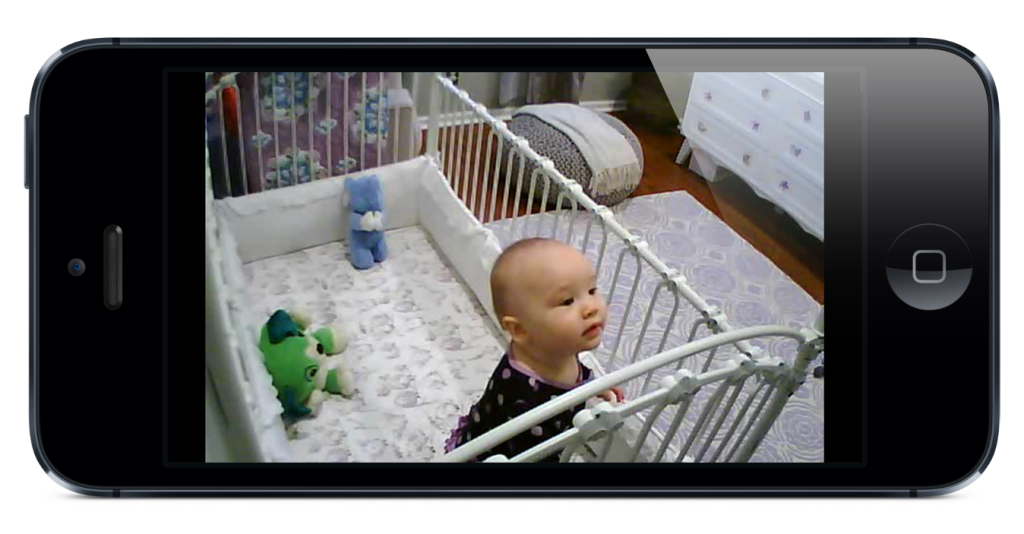










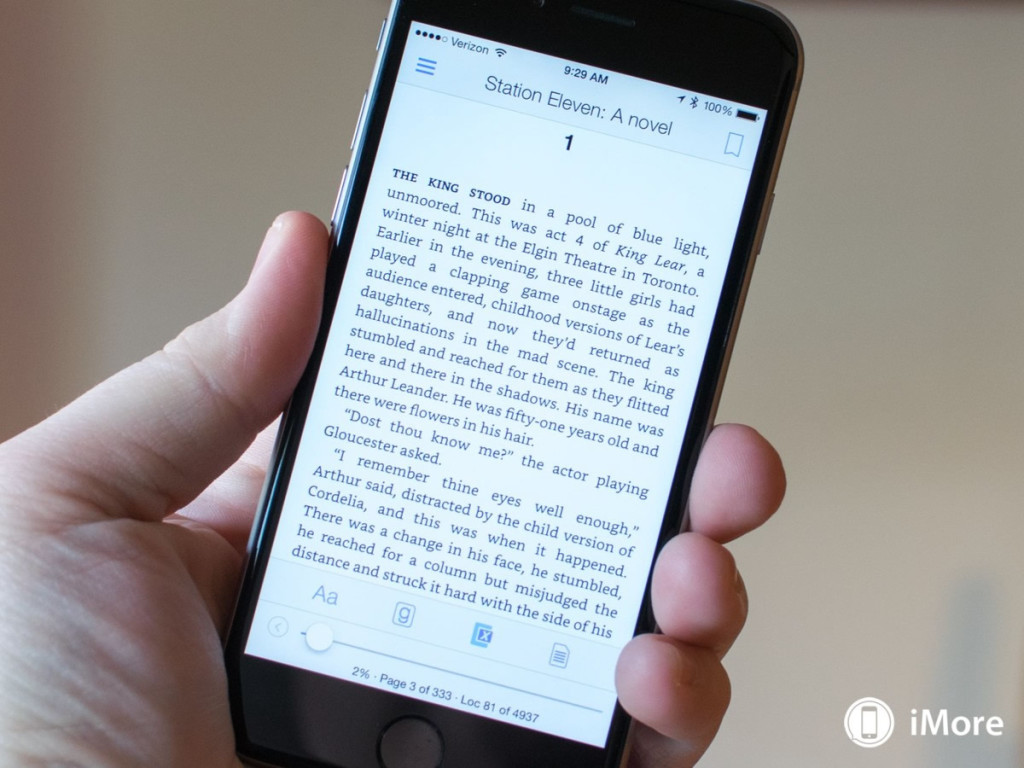

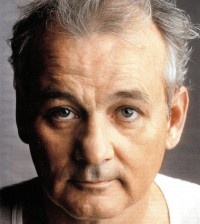











ethab
March 24, 2020 at 4:43 pm
that book from the #19 picture pretty much is real right now
ugur
March 9, 2019 at 7:21 am
with a small application, you can turmn your old phone in a bedside night ambiance or baby light.
maureen
December 4, 2018 at 12:04 pm
I have an old iPhone I would like to utilize for my mentally handicapped sister…..she has trouble with using a phone. if I could just have a way of just having a few numbers on the old phone for her to be able to contact family members when she needs us. PLEASE PLEASE any suggestions. thanks
Crystal
December 6, 2018 at 2:05 pm
Check out https://callmeicons.com/
You can create an icon for each number and use photos for the icons also. I did this for my Mom. There are more tips setting up an iPhone for an elderly grandparent or senior, so you could search for those too.
Use Accessibility features in settings to make things simpler also. Of course, you can delete all apps she would never use now, but if using old iOS, you may have to move those you can’t delete into a group and off the home screen.
Cristiano
September 1, 2018 at 1:18 am
Two more uses for the car: as a dashcam or/and backup camera.
https://www.carbuyer.co.uk/tips-and-advice/162605/best-dashboard-cam-apps-to-buy-2018
https://www.qualitymobilevideo.com/vtl420rx.html
SP Lee
May 21, 2018 at 9:27 am
All these requires good working touch screen. Otherwise the I-phone is completely a piece of garbage.
Ron
September 27, 2018 at 11:21 am
SP Lee: You mean like virtually every smart phone?