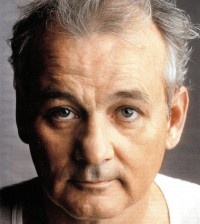5 Ways to Smarten up your Outlets / Light Switches without Smart Plugs
If you are interested in making your home a bit more friendly for charging mobile devices as well as add new features like built-in nightlights or Wi-Fi functionality, there are tons of aftermarket plug-in options that you can buy.
However, if you want to keep your home looking clean, there are plenty of options that will blend in with your decor as well as add a small bit of resale value. Some of these options require minor electrical installation, some do not. Check out the list below:
Built-In Mobile Device Charging
If you want fast, powerful USB charging and you don’t mind doing a little electrical work, you really can’t go wrong with the Leviton USB Charger. It provides a combined total of 3.6A charging current and 18 watts of power. You can plug up to two USB devices into the provided USB ports as well as two additional devices with AC adapter.
In addition, Leviton offers models with dual Type-C charging (30W), a version with Type-A and Type-C ports as well as a model with four Type-A ports (that removes the standard outlet plugs completely).
Nightlight / USB Charger Outlet Covers
If you live in an apartment and are looking for something temporary that you can remove / take with you when moving out, check out SnapPower’s outlet covers. No electrical work is required. You simply remove your existing wall outlet face plate and replace it with a SnapPower face plate. It installs in seconds.
You have a few options. SnapPower offers a guidelight model that goes over outlets (ideal for hallways), a switchlight model for your light switches (ideal for bathrooms), a safelight model to cover outlets (ideal for babyproofing) and a model with two USB charging ports for your mobile devices (perhaps ideal for a kitchen countertop).
Wi-Fi Light Switches
If you are interested in turning your lights on and off with voice control, check out the Kasa Smart Light Switch. Compatible with Amazon Alexa, Google Assistant and Microsoft Cortana, the switch connects via your home’s Wi-Fi network and you can control all switches via the mobile application on your smartphone or tablet.
Personally, I have one of these on the switch controlling my outdoor lights. I have a schedule setup to turn on the lights around sundown and turn off the lights around sunrise. It’s an easy, inexpensive way to make sure my home is lit up in the evening. I also have a few in the interior, which is significantly cheaper than purchasing smart bulbs. TP-Link also sells versions with dimmer options.
Wi-Fi Smart Outlets
If you are looking for a permanent solution to Wi-Fi connectivity at a specific outlet in your home, check out the TopGreener Wi-Fi outlet. It works with Alexa and Google Assistant for voice control and includes a built-in smart meter to optimize energy efficiency, ideal for energy-frugal households.
If you are using it with a heater or ac/unit, you can tell it to check the weather each day to turn those device son automatically. It also has a function for randomized light schedules if you are going away on vacation. Of course, you can also set specific schedules as well as run timers.
Smart Home Control Panels
Replacing a 1-switch, 2-switch, 3-switch or 4-switch light switch panels, the Brilliant smart home panel creates a single place in your home to control smart lighting, climate, music, door locks, etc… Offering built-in Alexa and a beautiful display, users can control devices from Ring, Sonos, Samsung SmartThings, August, EcoBee, Nest, Hue, WeMo, Lutron, Kwikset and many more.
In addition, if you have mulitple panels installed in rooms around your home, you can use the system as a wireless intercom system with video chat (each unit come with a built-in camera privacy shutter as well). It also offer a “scenes” function that will run a string of commands. For instance, you can program it to turn off the lights, lock the front door, kill the music and lower the temperature when going to bed.