Apple Music: One Service to Rule Them All?

Overall Grade
Pros
- -Siri integration
- -Elegant mobile UI
- -Clever personalization
- -Apple's big muscle
Cons
- -Not groundbreaking
- -Desktop version still in the iTunes Jail
- -Connect is a work in progress
On June 30th, Apple launched Apple Music in the very crowded music streaming space currently dominated by two big names: Spotify and Pandora. Per its usual M.O., Apple joined an established space with intent to dominate. From their beachhead, Apple’s employed the full frontal assault of an unprecedented 3-month free trial for all iTunes / iOS users (switching to $9.99 per month afterwards).
I have raved about Spotify’s Premium service (also $9.99 / month) in the past. Like many other Spotify subscribers, I represent the most entrenched bastion to oppose the Apple takeover, since we’re the one who’ve actually made a choice to pay for a music service for years. On the other hand, newbies to streaming music services will likely be unable to resist the Apple machine.
Since D-Day has arrived, these are my first impressions of the mobile and desktop versions of Apple Music.
Setup
For the first several hours after launch, I—and many other users—were unable to upgrade iTunes to version 12.2 to make use of the new Apple Music additions. While waiting for that, I downloaded iOS 8.4 and the new, colorful Apple Music appeared on my iPhone.
I clicked on Apple Music and got the splash page. But nothing happened. Oops. Seemed like just everybody in the world was pretty much trying to access Apple Music!
After closing out and reopening the app, Apple Music started with a personalization screen for the “For You” section (i.e. customized playlists). It’s very reminiscent of (i.e. exactly the same as) the former Beats Music service (reviewed last year) that was bought out by Apple.
During this brief setup, you select your favorite styles of music and artists on floating red circles so that Apple will know exactly what horrible music you listen to. You are then matched up with some human-curated playlists and music selections that are arranged in a similar manner to the old Beats service.
UI (Mobile)
If you’ve used the iOS Music app anytime before, then using Apple Music is easy. Apple Music has been elegantly integrated into the Music app. It’s mostly intuitive although occasionally cluttered or overwhelming. (But face it, Spotify users, so is Spotify—it comes with the territory.)
The ever-updating and responsive “For You” section reminds me of Google Music’s playlists based on mood and time of day. If you’re not sure what to play, it’s a good place to start.
Under search, you can find music videos from artists, which is a nice feature that Google Music also employs via YouTube.
The three dots in the bottom right corner of a now playing screen or next to a song in a playlist are your friend. Clicking the three dots makes it easy to create a station from a song, to share a song via text, Facebook or Twitter, to make a song available online or to add a song to a custom playlist.
iTunes Radio is still around, but it’s now pushed below Beats 1, the live radio station that’s the centerpiece of the whole enterprise and showcases Apple’s endless bags of money. You can look up the schedule to see future celebrity DJs (Dr. Dre! Elton John!) and regular DJ hours, as well as other special programming.
Connect—the section where artists can connect with fans via Twitter-like updates—is clearly in its infancy at this point. Out of 60+ artists that I’m following, I saw three on the Connect page. It’s too early to tell if Connect will meet the same fate as the infamous Ping, but don’t hold your breath.
The features that streaming music users want are all here, but there’s nothing, well, groundbreaking here.
Gimme Siri!
But don’t forget Siri. Yes, Siri integration IS cool, and it’s enough of a differentiator versus Spotify that will give Apple Music an edge.
In case you forgot, hold down the Home button for a second to call up Siri. Tell Siri to “Play [Insert Artist Who Doesn’t Embarrass You]” and, after a few seconds, Siri will dutifully respond with a random song from that artist. Siri can do other playback duties and searches with solid results, like if you want to “Play Darth Vader’s theme” on demand or “Play Dance Music” when you’re ready to get down. There’s great potential with Siri in the future.
Oh, There’s a Desktop Version, Too
Although it arrived about 7 hours after I expected to use it, I was able to upgrade to iTunes 12.2 on launch day and discovered that iTunes still looked like… iTunes.
iTunes is the one thing about Apple that people love to hate, and it’s the sort of app that tries to please all people and ends up pleasing no one.
In keeping with that theme, Apple chose to make the Apple Music experience a straightforward port onto iTunes. There’s nothing about the desktop version that makes it specially distinct from the mobile version. Even the “Connect” desktop section looks like it’s optimized for mobile.
The good thing about the desktop version is you can have your entire library with you. (But seriously you already had that before with iTunes… smiley-face emoji.)
Thoughts for Now
It’s free for three months, folks. It won’t hurt to try it. Will people continue to pay for Spotify or other services while testing Apple Music? Apple is betting many won’t.
If the monthly fee were cheaper than Spotify or Google Music—and Apple tried to do that but were stopped by the music industry—then you might expect a huge exodus from competitors, because I think Apple Music is on par with the best-in-class Spotify.
But we all get used to a certain thing and get—let’s face it—a little lazy, so people are less likely to change services when the price is the same.
Also, most services pretty much have all the same songs, so until you get the Balkanization that you see with original programming on video streaming services, that’s not going to be a big deal maker or breaker for people.
Having your music library integrated with Apple Music is nice, but only if you have a lot of obscure material that’s not found on music services. If you’ve been using iTunes Match (your music library in the cloud), that’s sort of redundant at this point.
My sense is Apple has gotten the timing right just as there’s a groundswell movement toward streaming music. I think Apple Music has leapfrogged current contenders like Pandora, Rdio, Amazon Prime Music, Google Music, Slacker Radio and everyone else… except Spotify. That’s where the real battle will take place.

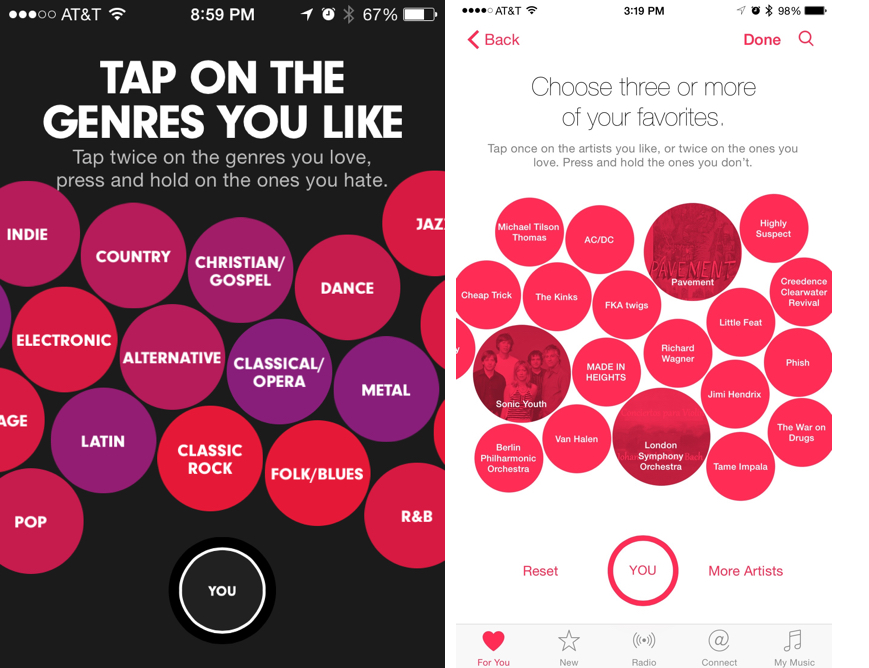
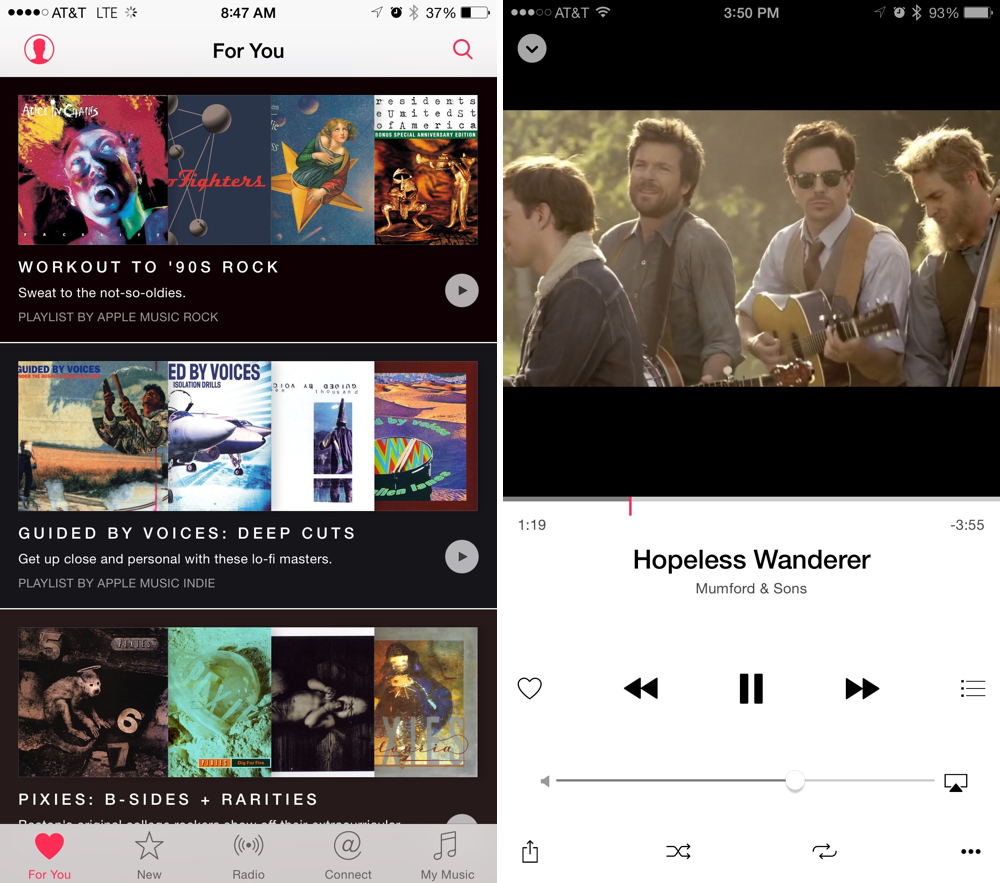
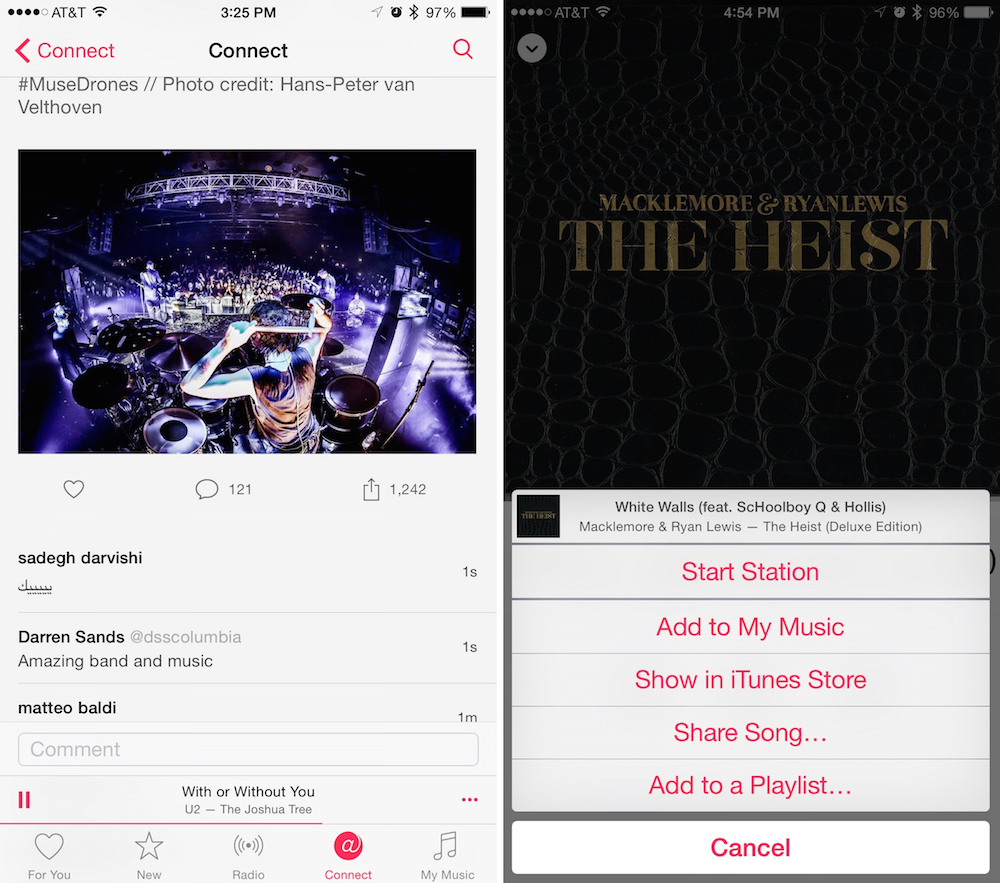
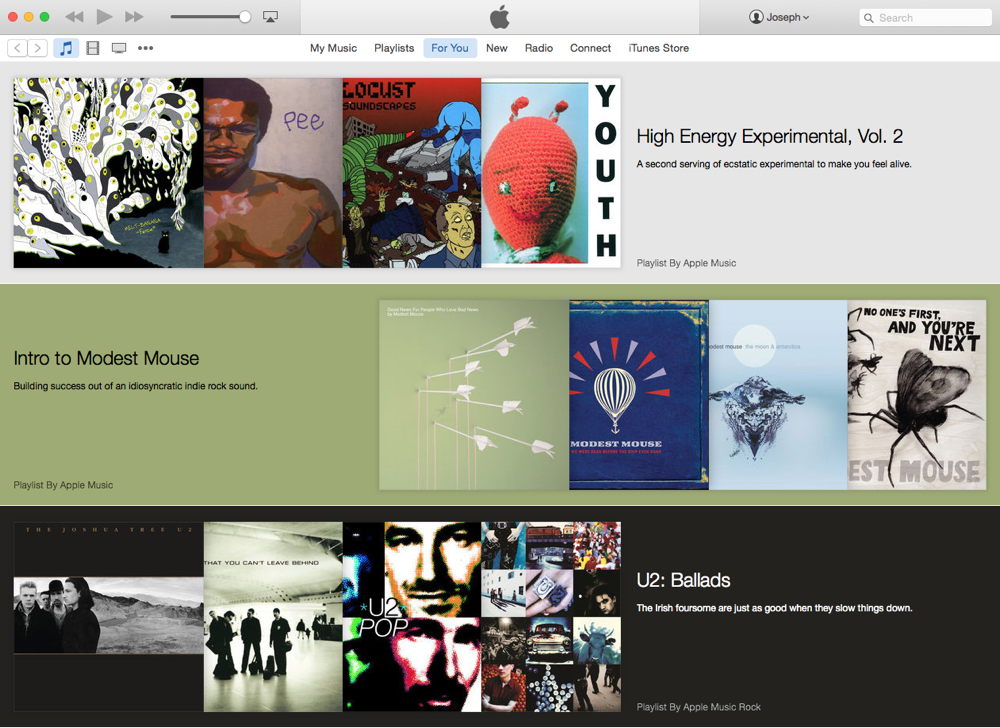
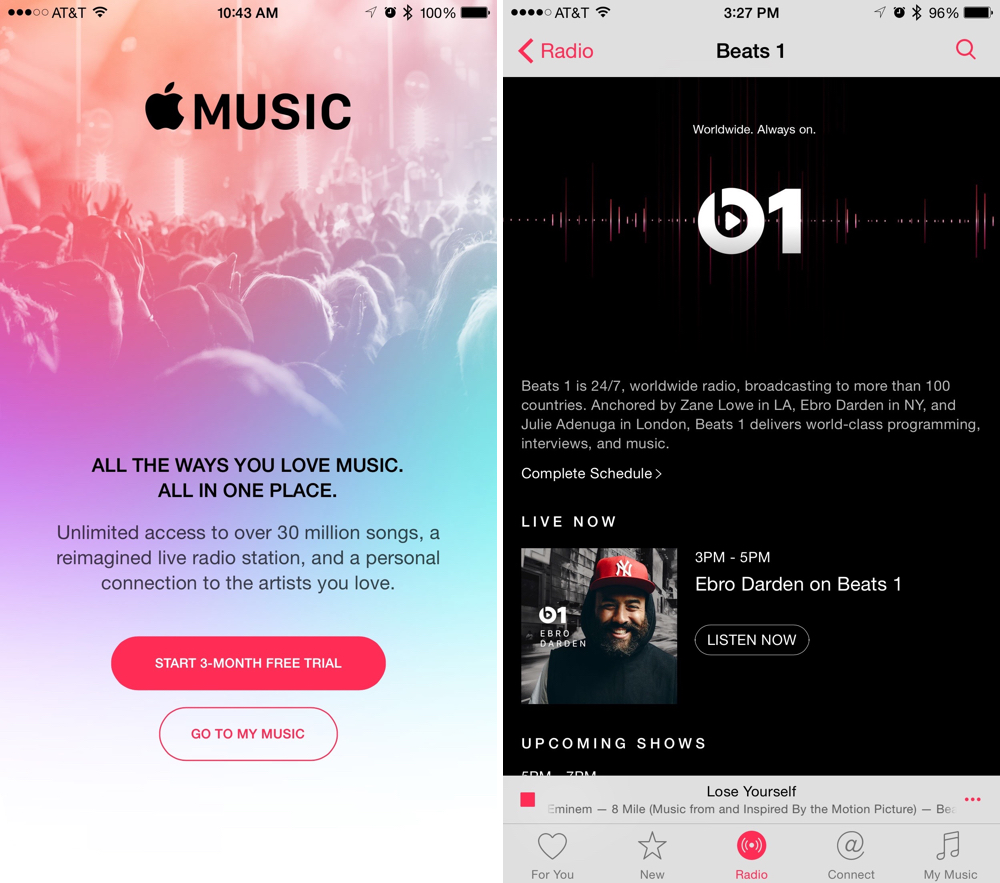












Trevor Ruben
July 2, 2015 at 4:08 pm
It never occurred to me that Siri could actually be a game-changer. The convenience of not sifting through the almost naturally cumbersome navigation menus in all these services is completely enticing.
Also, here’s hoping Connect doesn’t devolve into a marketing whirlpool.