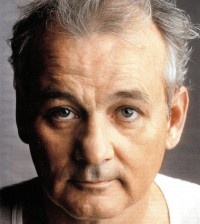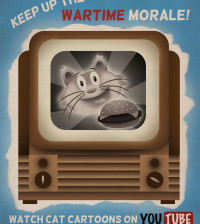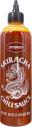Using Google Play Rewards to Pay for Your Mobile Apps
Have you heard of Google Play Rewards? I can’t blame you if you haven’t–it’s not the most advertised app around. However, the app can help you earn Google Play credit, which you can then in turn use to buy new apps, upgrade free apps to premium/pro version, and pay for in-app purchases. It’s quite easy to use, too! Today you’re going to learn everything you need to know about the Google Play Rewards app (which is free, by the way), including recommendations to spend your new found funds on. Of course, please be aware that this is only an Android thing.
With that, let’s get started! First and foremost, you’ll definitely want to go ahead and download the Google Play Rewards app:
What does the Google Play Rewards app do?
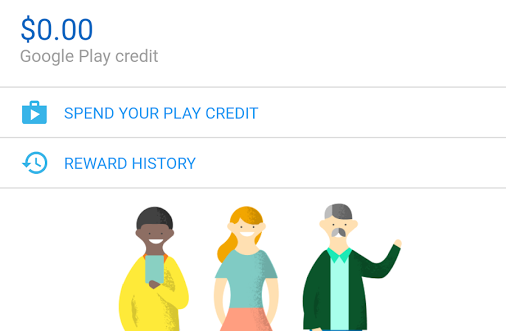
What Google Play Rewards does is give you surveys, and completing the surveys will give you up to $1 in Google Play credit (usually it’s around ten cents, though). This varies a bit from popular survey sites like SwagBucks, though. First off, you immediately get the credit added to your account (unless there’s a connection error, but then you’ll get the credit in a couple hours), so you don’t have to worry about waiting to redeem points or anything like that. Secondly, surveys and everything else are all handled in-app, so you don’t have to worry about having survey redirect and dead links, or being disqualified for a survey last minute like I’ve had happen all too often with Swagbucks. Finally, surveys only take a minute at the absolute most to fill out, so you don’t need to set any time aside to get work done. All and all it’s a much better version of Swagbucks, though of course unlike the latter you can’t really make a ton of money off it (though really, are those stories even true) and you’re only getting Google Play credit.
How do I make sure I keep getting surveys?
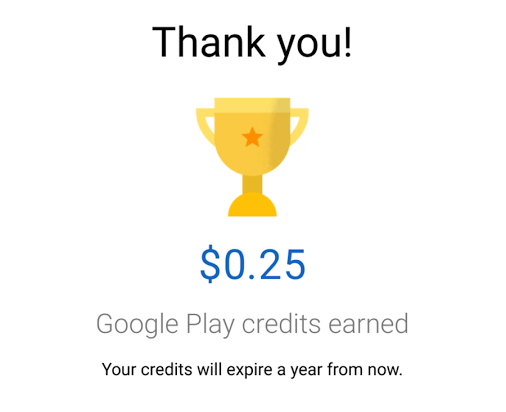
Google Play surveys are mainly personalized for you and the things that you do with your phone on your Google account. There will be occasional surveys that get more basic data about you that doesn’t offer any credit (things that most surveys will ask you such as age, pay grade, etc) and these will also help with your other surveys and what kinds you’ll get. In order to get the most out of the app, keep some things in mind:
Keep your location data on. This is the single most important thing you can do if you want to keep the surveys coming in. Most of Google Play Reward’s surveys are about asking if you’ve been to certain places and to rate your experience if you have–if you don’t have location services on, then you won’t be getting those surveys. It’s understandable if you don’t want location on at all times, as there’s plenty of reasons to not want that, but know that this app isn’t going to do much for you then.
Don’t lie on the surveys you get. Building off the above, Google Play will send surveys asking you if you’ve been to a location and none of the locations match up with anywhere you’ve been to (or even anywhere in your city). It can be tempting to fill out a survey to get a reward anyway, but there are plenty of reports out there that lying on the location surveys in turn seems to get you less surveys and lower credit rewards. After all, they do you where you’ve been. Besides, even clicking ‘none of the above’ gets you a credit reward, so there’s no real incentive to say anything other than the truth.
Watch YouTube videos on the same Google account your phone is tied to. The second most often surveys I get from the rewards app are surveys that pop up from time to time about the YouTube videos I watch. I actually don’t watch YouTube all that often, so it might pop up more often for more avid users. The YouTube surveys basically ask if you liked the video you watched, if the recommendations you’re presented are things you might click on, etc, and usually go for a bit more than the location surveys.
Don’t forget to answer the surveys that you have. Once you get a survey, you should get a notification and you have 24 hours to respond to it. You also get another notification when it’s about to expire as a reminder. It’s not a stretch of the logic to assume that if you let surveys expire Google Play will probably send less to you, so don’t let them expire if you’re able.
What should I use my credit on?

I’ve used Google Play Rewards for almost exactly two years now, and have made almost $81 dollars in credit. While not a gigantic amount, it’s more than enough to have some fun on the Play Store. I used a lot of my credit to either buy apps when they were on sale, or upgrade some free apps to an ad-free version of it. If you need some good Android apps to try out, here’s a couple recommendations below:
Nova Launcher Prime – $4.99
The normal version of Nova Launcher is free, but Prime really ups the home screen customization options. If you want a customizable home screen that you can make perfectly to your wishes, you can’t beat this!
Pocket Casts – $3.99
If you listen to podcasts, you need Pocket Casts. Pocket Casts is basically the number one podcast listening app, and for good reason–when I’ve listened to podcasts in the past, I found Pocket Casts had the options I needed to play the episodes the way I wanted to, and was far less buggy than the free options.
Goat Simulator – $4.99
What’s the fun if you don’t splurge on something silly every once and a while? Goat Simulator is just that, a silly little game starring a goat. Give it a whirl!
What do you recommend to buy from the Google Play Store? Let us know in the comments!