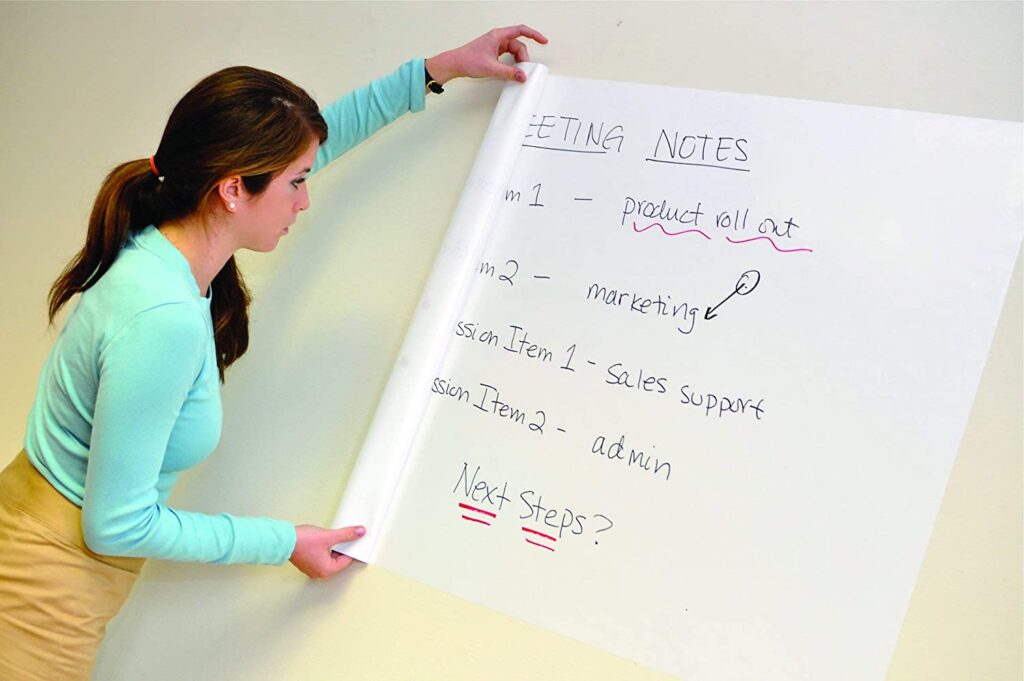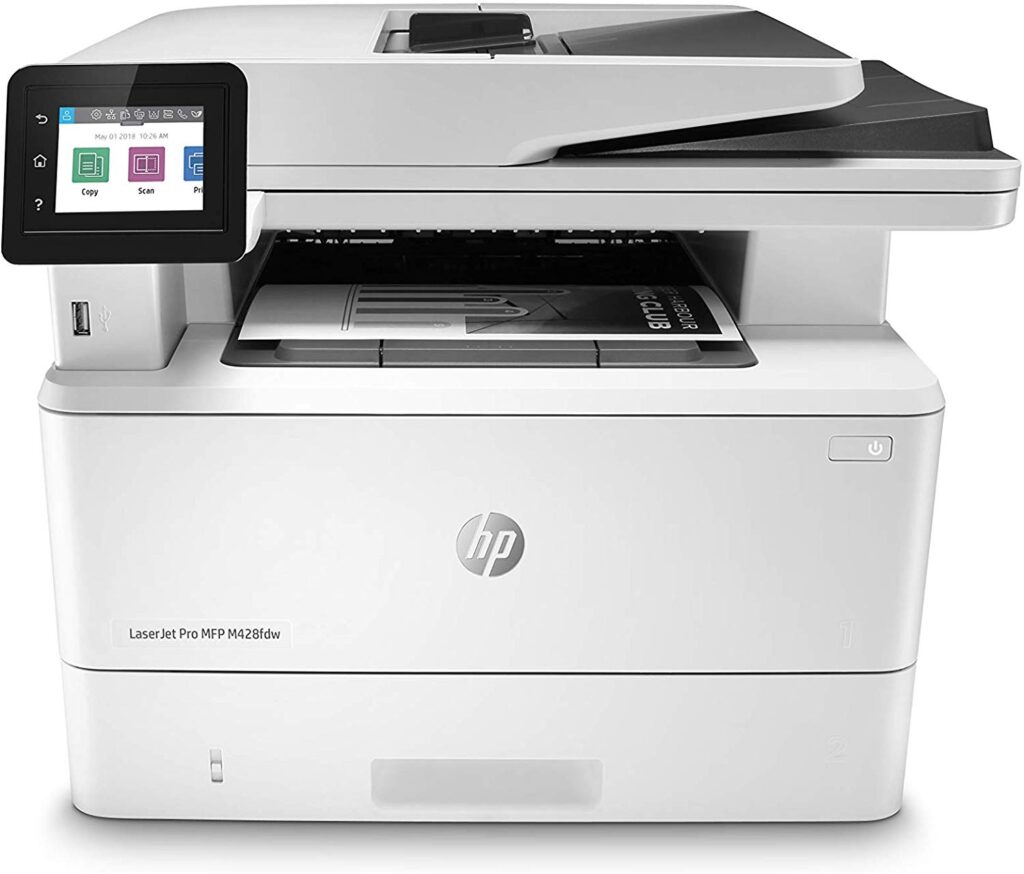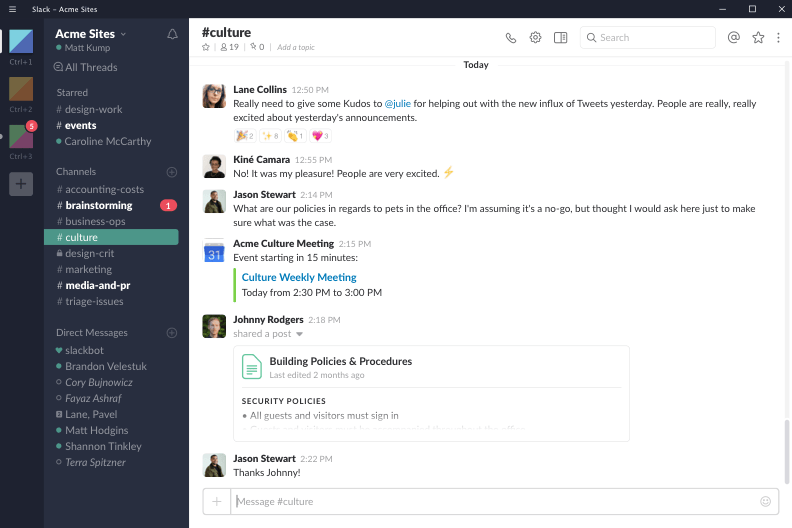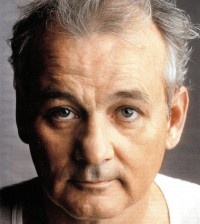13 Essentials that make Working from Home Productive & Easy
Is your company letting you work from home this year? Are you starting a home-based business in 2021 and want to set yourself up for success?
We have put together a buyer’s guide to help you acclimate to life outside the office with items that will help you stay on task as well as make working from home a breeze.
1. Webcam w/ Privacy Shutter
If you need to stay connected to your co-workers in the office or in their own homes via conference calls, a quality webcam will get your face and voice front and center during your next Google Hangouts meeting. We like the Logitech C920S HD Pro, as it comes with a privacy shutter as well as 1080p video recording quality.
The camera has autofocus and light correction as well as dual mics for audio recording. There’s a clamp on the bottom of the webcam that you can use to attach to the top of your monitor (or the bottom if you prefer it angled up). The MSRP is $68, but we have seen sales as cheap as $50.
2. Ergonomic Mouse
If you are sitting at the computer all day for work, there are a number of ways to ease wrist pain. Gel mousepads, forearm supports, etc… However, there are also alternative mice that will keep your wrist vertical and pain free.
Our recommendation is the 3M Wired Ergonomic Mouse (EM500GPS). It keeps your hand and wrist at a neutral angle with a vertical grip and a base for resting your hand. It comes in two sizes (large & small) as well as wired / wireless options. You can typically find most of these options around $60.
3. Mechanical or Ergonomic Keyboard
There are a ton of mechanical keyboards out there, but there are a few that are specifically targeting the productivity crowd. We like the Das Keyboard 5Q, specifically because it has smart alerts for actions like receiving an email, getting tagged in Trello, stock price alerts or basically any alert you want to program in the Das software.
The downside is that it’s one of Das Keyboards more expensive models with a MSRP of $249 (sales bring it down to $199). It comes with RGB lighting, soft tactile switches and dedicated media controls. If you want to forgo the media controls for a cheaper cost, check out the previous model, the 4Q (which occasionally falls to $159).
If you are in the market for an ergonomic keyboard, that market has exploded with options. We still like the classic option from Microsoft though, due to comfort and low cost. Check out the Microsoft 4000 for about $40 on sale.
4. Ultrawide Monitor OR Dual Monitors
If you work in programming, web design or video editing, you understand the need for a massive desktop workspace. Ultrawide monitors are all the rage right now, both for productivity and gaming. We like the Samsung CRG9 in particular, a massive 5120 x 1440 resolution that’s basically like having two 27″ 1440p monitors side by side (just without the bezel).
We like this model because it doubles as an amazing gaming monitor, ideal for your free time (assuming you have a beefy graphics card). If you don’t care about gaming, that’s going to be fantastic for your bank account. Look for 60 Hz monitors like this this Dell 38″ U3818DW model. The Samsung CRG9 retails for about $1,300 (on sale for $1,049) and the Dell 38″ retails around $1,000 with sales around $800.
Alternatively, you can opt for smaller 34″ models as well as dual monitor options (or triple monitors if you really need more space). There are also many options for mounting these monitors to your desk in horizontal or vertical layouts rather than using the included stand.
5. Laptop Table
If you are stuck in bed due to a cold or something more serious, having a laptop table on hand will let you get a bit of work done without getting out of bed (or perhaps a Netflix binge session!). We like the TaoTronics Lap Desk, specifically due to the adjustable legs and the ability to angle the desk up to 35 degrees.
At 17 inches wide on the large option, it gives you plenty of space for most laptops as well as a mouse. In addition, you can toss that laptop to the side and use it as a food tray when you need to take a break; ideal for a bowl of chicken noodle soup and a box of Kleenex. The stand comes in two sizes and typically retails between $35 to $40.
6. A Comfortable Headset
If your job requires you to make tons of calls or you simply want a way to listen to music without disturbing anyone else in the house, check out the CORSAIR HS50 headset. We like this model for a few reasons. It has great performance for the price point due to a headphone frequency of 20Hz – 20 kHz and it’s designed to be comfortable for long gaming sessions.
The microphone on the headset is detachable, which is a huge plus if you simply want to use the headset for music. This headset is targeted at PS4 / Xbox One owners, but reviews indicate that it’s fantastic for conference calls as well. You can typically find it under $50, occasional sales bringing it as low as $25 to $30.
7. The Right Chair
If you are going to be sitting all day working online, you might as well invest in a chair that provides the support you need for your back and neck. There are a number of options out there, but we’ve found that chairs for professional eSports players are really becoming a popular option. It’s a good balance of comfort at a reasonable price.
It’s tough to go wrong with the GTRacing series of chairs around $125 to $150, which come with removable head pillows and lumbar support as needed. If you want something with a footrest, check out the Respawn gaming recliner; ideal for anyone working on a laptop.
8. A Second Internet Option
There have been a handful of times that I’ve been left without Internet service from my primary provider. While these outages typically don’t last more than an hour or two, it’s not great for someone that needs to be online during standard work hours.
One of the easiest options has been turning my iPhone into an Internet hotspot and connecting via wireless. Of course, you will need wireless functionality on your desktop computer (fixable with an adapter). If you don’t want to use your phone, you can use a pay-as-you-go hotspot. We like the MightyWiFi HotSpots, which come with 50GB of U.S. data to start and connect to your computer via USB.
9. Nespresso Machine
If you really miss that 10:45 a.m. break walking down to the local Starbucks or Coffee Bean for an espresso, you can replicate that experience at home with a Nespresso machine. We like the mini option, namely because it’s small enough to take back into the office if you are only working at home temporarily.
There are larger options, like the Nespresso by De’Longhi EN520SL, that make larger drinks like latte, cappuccino and Italian macchiato. Of course, you can always just stick with your regular coffee maker as well. We like the Hamilton Beach 46205, because it’s inexpensive (usually $30 on sale) and comes with a removable water tank (no more water spilling everywhere!).
10. Dry Erase Paper / Whiteboard
One of the first things I missed when moving from the office to my home for work was all the writing surfaces ideal for brainstorming ideas. You can simply buy your own whiteboard to alleviate that, but I actually prefer a sticky whiteboard film product called Wizard Wall.
The advantage of Wizard Wall is that you can cut any size to fit a specific space. I decided to cover a portion of my desk with it, ideal for jotting down notes while working. And just like any whiteboard, you can run a dry eraser over it and wipe the sheet clean.
11. All-in One Printer
If you work in an industry that still requires faxes, copies and hard copies of documents, having an all-in-one printer at home can be extremely useful. We typically lean toward laser printers in this category as laser replacement cartridges are more cost efficient than ink cartridges.
If you only need black & white printing, we like Brother’s line of monochrome all-in-one printers. Our advice is to just go with what’s on sale, like this recent 50% off deal. You can typically find deals in the $60 to $100 range on models that are $150 to $200. If you want color printing, check out HP’s OfficeJet Pro series.
12. Safe / Digital Backup
If you work with sensitive or classified material, having a safe to protect hard copies or an external hard drive to store a backup of digital files is definitely important. For an office safe, we like the SentrySafe models with digital keypad. These are fireproof (usually up to 1 hour at 1700 degrees), waterproof (up to 24 hours in 8-inches of water), and can withstand a 15-foot fall.
If you prefer to stay away from digital keypads, they also have dial combination options. Amazon has a line of smaller safes as well, if you are looking for something less expensive or that will fit in a tight space. As for a digital backup, any external hard drive will do. Just make sure you choose one with enough storage space to backup your entire system periodically.
13. Activity Booster
I try to get up and take a 10 minute break from my desk chair every couple hours or so. There are numerous studies that show how taking small breaks can boost your productivity throughout the day and help you avoid burnout. It’s also great at reducing stress, ideal for anyone with high-anxiety jobs.
You can just go take a walk outside, lift some free weights or go knock out the dishes piling up in the sink. If you want to have some fun with it, you can also pick up a Nintendo Switch and a game like Ring Fit Adventure to boost your heart rate for a few minutes. Dancing games are also popular as well as VR games like Beat Saber; a great way to get your blood flowing!
Bonus: Productivity Apps / Communication Apps
I can’t get though my day without using Slack for communication. It’s a fantastic way to chat with groups of coworkers. Skype and Google Hangouts are great for video conferencing. Trello is fantastic for task management among large groups. As for productivity, ToDoist is one of the most popular to-do list applications and it’s free for basic users.
LastPass is ideal for keeping your passwords straight, ideal for anyone working on lots of websites. Just Press Record is great for iOS users that wants a versatile voice recording app. Forest is a fantastic time management app for both iOS and Android.