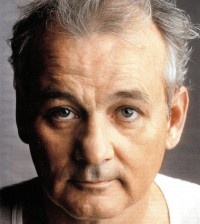Securifi Almond+ Router Review: Simplicity Achieved

Overall Grade
Pros
- - Wi-Fi network performance is expansive, speedy & reliable.
- - Setup is a breeze.
- - USB 3.0 ports are great for shared hard drives.
- - Home automation connectivity is great.
Cons
- - Touchscreen typing can be slow.
- - Ports are a little cramped.
Over the last 15 years, I’ve spent hours upon hours fiddling with routers. Resetting routers, fiddling with the software settings or simply just trying to get my router to work with my cable modem and connecting equipment, it usually ranged from frustrating to infuriating. And I knew what I was doing! I can’t imagine how long it too for someone without any technical knowledge to get a Wi-Fi system up and running.
The Securifi Almond+ seeks to change all that, forgoing the complexity of a traditional router setup process for a simple process that can be accomplished in a few minutes via the touchscreen on the router. What could have taken a non-technical person hours to figure out on their own now takes less than five minutes and doesn’t require any additional help from a tech-savvy friend.
Product Design
Creating a product that can be wall-mountable, Securifi hasn’t changed much from the original Almond design beyond shifting to a matte finish on the plastic casing. However, I did like the kickstand included with the Almond+ and prefer than over wall-mounting the device. It sits on the corner of my desk resting at an angle, ideal for easy touchscreen access. You can use your fingernail to operate the touchscreen, although the included stylus is more effective at tapping the screen since the actual touchscreen is recessed slightly.
If you do decide to wall mount, all the connection ports are easy to access on the back of the router. Facing downward, you will find four Gigabit LAN output ports, one WAN input port, the power connection port and two USB 3.0 ports for network sharing of printers / hard drives. If you are connecting multiple Enternet cables, it can get a little cramped back there. However, everything fits once it’s all connected.
On the front of the device, you will find the 3.5-inch, 320 x 240 pixel touch screen. It’s a full color display that’s very easy to read, although anyone with vision issues up close might have a problem reading some of the text. If the screen is left untouched for a period of time, it will automatically shut off rather than stay on 24/7. This design element forgoes the need for a power on/off switch on the device.
Regarding size, the router is barely larger than my Motorola cable modem, basically the size of a thick paperback book. If you do wall mount, consider choosing a central part of your home. In addition to providing Wi-Fi coverage from a central point, I’ve found that the screen is handy for checking all connected smart home devices as well as looking at data about connected users.
Setup & Performance
This is definitely where the Almond+ shines. You have the option of connecting the device to a computer to set it up, but using the touch screen for the entire process is just as simple. The downside is that it takes slightly longer when using the touchscreen, specifically because you have to slowly touch type the letters to name your 2.4GHz and 5GHz Wi-Fi networks as well as the password for both. I painstakingly took the time to type out “Pretty Fly for a Wi-Fi” as well as “Keep it on the Download” for my wireless network names.
At the start of the setup, you can choose to setup the Almond+ as a router, a wireless access point or a range extender. Most folks will choose the first option, but using the router as a range extender can be helpful if you are planning to wall mount the unit. That will allow you to forgo all the wired connections, but still take advantage of the smart home features and other options the Almond+ provides.
Internally, the Almond+ is powered by a 750-MHz dual-core processor along with 512MB of RAM and 512MB of flash storage. More importantly, the three Wi-Fi antennas inside the router provide wireless access across your home. Regarding range, I was often able to stand outside of my home, roughly 150 feet away from the router (often switching to the 2.4GHz to accomplish this), and still pull a solid signal through multiple walls on both the 2.4GHz and 5GHz Wi-Fi networks.
Regarding speed, I consistently pulled 100+ Mbps on the 802.11ac connection when walking around my home. That was using an iPhone 6 Plus or my wife’s ultrabook. Of course, that speed increased dramatically when within 10 feet of the router, usually pushing speeds up to 300+ Mbps. Regarding capacity, I haven’t had any issues running multiple two high definition streams at once while using my computer to surf the Web and handle mobile connected devices at the same time. This router seems perfect for a large family with significant capacity needs.
Home Automation
If you are into smart home features, Securifi has added some home automation features that make the Almond+ compatible with ZigBee and Z-Wave devices. For instance, it will connect to items like the the Philips Hue LED bulb and Nest thermostat. The Almond+ also comes with a Peanut Plug to get you started. That device allows you to remotely control an AC outlet, ideal for flipping a standing floor lamp on for instance. You can also setup time based commands for devices, like flipping on lights before you arrive home from work.
In addition, you can use the iOS or Android Almond app to check the status on all the sensors. If you forgot to turn off the lights before you left home, you can access the app to flip off the lights. The same goes for checking the locks on the doors or adjusting the thermostat remotely, assuming you have these types of smart home devices installed. All in all, it’s a nifty addition for anyone interested in home automation and will save you money on purchasing a smart home hub separately.
Should You Buy This?
While the $250 price tag is steep for a router, this is one of the best routers available for a home that needs speed and reliability as well as a simple-to-use router that anyone in the family can setup, not just the tech-savvy of the bunch. The home automation features are definitely a plus, although the software is not quite as proficient at smart home tasks as a dedicated smart home hub.
Regarding sales, we’ve seen the Almond+ drop from a regular “always on-sale” price of $249.99 down to a real sale price between $190 to $200. Look for sales around the holiday season on the router, specifically at Amazon and Newegg.