Amazon Echo Auto Review: Great For Music!

Overall Grade
Pros
- - Good sound
- - Easy to control music
- - Easy to make calls
Cons
- - Have to manually reconnect often
- - No speak to text (without Alexa Messaging app)
- - Clunky navigation
Amazon Echo Auto ($40) is basically a mini voice-controlled Echo speaker for your car. Here in Minnesota, where a new “hands free” law just went into effect, we’re all looking for the best way to control music and make calls/texts without ever touching our smartphones (and risking a hefty fine!). I haven’t been completely happy with just using the Siri hands free function on my iPhone, and was hopeful the other lady robot in my life, Alexa, could help.
Unboxing and Setup
Echo Auto itself is nice and small (about 2″ x 3″) and comes with an easy to install air vent mount. It totally looks like a little Amazon robot face that I quickly discovered you can make look happy or sad depending on which way to place it in the mount.
To set everything up, you’ll need the Alexa app to pair your Echo Auto to your phone via Bluetooth, and then connect it to your vehicle using either Bluetooth or auxiliary cable (included in the box). My car doesn’t have Bluetooth, so I used the aux input.
You’d think the initial setup would be a piece of cake based on the very simple instructions included in the box (download the app–it’ll walk you through it!), but that wasn’t the case for me. Apparently there’s a setting within the Alexa app that needs to be manually turned on (“turn Alexa assistant on on this phone”) that wasn’t mentioned anywhere in the instructions. After messing around for 15 minutes and getting pretty frustrated (sad little Amazon robot face), I happened upon this magical setting that seemed to be the key to making it connect (happy little Amazon robot face).
Connection
It appears that every time you turn the car on, you need to reconnect your phone (phone settings -> Bluetooth -> connect to Echo Auto). If you’re the only one who ever drives your car, this is obviously really annoying. However, for couples/families who share a vehicle, this can actually make it easier to switch between whose phone is in control (sad robot face/happy robot face depending on your situation).
Music Control
The main thing I do on my phone while driving is play music. We use Apple Music so I was a little concerned Alexa was going to make me jump through hoops to stream from something other than Amazon Music Unlimited. And she kind of does. You have to remember to add “from Apple Music” at the end of every request. For example, “play Christmas music” will default to Amazon Music unless you say, “play Christmas music from Apple Music.” Not a huge deal, but kind of annoying (sad robot face).
The sound itself, however, is great. We’ve gone through a lot of cheap Bluetooth aux adapters over the years, and the sound that comes out of the Echo Auto is louder and more clear (happy robot face).
Making Calls
Making calls is pretty easy and straightforward using Echo Auto. As long as the person is in your phone contacts, you can simply say, “Alexa, call ___.” The sound quality is good, easy to hear, no delay (happy robot face). When I tested this from the other end (me on my iPhone at home talking to my husband in the car), I did notice a slight well, echo, when I talked. I haven’t used it enough to know if this is a consistent issue with the device (maybe sad robot face?).
Texting
Texting is a joke with the Echo Auto. If you say, “Alexa, text ____”, you’ll get a prompt to set up the Alexa Messaging app, and can only message people who also have that set up. No one’s gonna do that. Definite sad robot face.
Getting Directions
I was really surprised at how difficult it was for Alexa to pull up driving directions. You have to be really specific with your requests. I tried “Alexa, get directions to the nearest Target” to no avail. “Alexa, get directions to Target off Highway 7” was also not specific enough. Then when I finally figured out a request that would get me to the right location, Alexa told me to accept a notification on my phone to proceed. Kind of defeats the purpose of “hands free”.
Once the directions were going, they were fine. Easy to hear, got me to the right place. But the difficulty this thing has figuring out where you want to go, and the fact that you have to touch your phone to proceed every time, are big flaws in my opinion (double sad robot face).
Conclusion
If you’re mainly looking for something to play and control music in your car, Echo Auto is a (mostly) great option. As far as the other features, it might not be ready for Prime time quite yet (get it?).













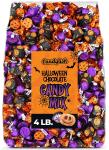


Cadaver
November 4, 2019 at 6:11 pm
Thank you, Kristen.