Vizio M43-C1 4K HDTV Review: Performance on a Budget
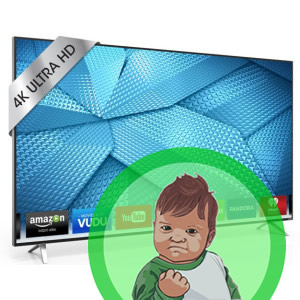
Overall Grade
Pros
- -Excellent PQ (esp. contrast)
- -Very good upscaling
- -Solid build quality
- -4K streaming is fast
- -5X HDMI (one w/ HDMI 2.0 + HDCP 2.2)
Cons
- -Not 120Hz native
- -Viewing angle is average
- -Remote has small keys and no backlight on front keys
Vizio’s been successfully making budget TVs for years, but recently they’ve targeted more discriminating buyers by adding features like Ultra HD (4K), full array LEDs, local dimming, and even HDR (coming soon in their posh Reference Series).
This year’s mid-range M-Series offers 3 of the above 4 features across the entire line, starting with the 43-inch M43-C1 ($600) and up to the ginormous M80-C3 ($4,000).
I tested the wallet-friendly M43-C1, which promises to be a big hit this Black Friday. On Ben’s Bargains, we’ve already seen the set as low as $510 with a $150 Dell Gift Card from Dell as well as $548 with a $200 Gift Card back in September. It regularly sells for $530 to Costco customers and $528 to Amazon Prime members, and I expect the price tag to easily drop below $500 (possibly $450) around Black Friday.
An Ultra HD Smart TV from a major manufacturer for under $500 is impressive, considering most 4K TVs last year typically cost you a grand or more.
Specs and Build Quality
The M43-C1 feels solidly built with cast aluminum legs that are set about 33 inches apart and a modern black (plastic) bezel that measures a thin 0.59-inch. The sides of the bezel are light silver. You can’t shift the width of the legs like you can with the premium sets from Sony, but they are far more stable than the old-school centered pedestal stands that are going out of favor.
The screen has a semi-matte finish, so it reduces reflections like a matte screen but also boosts color like a glossy screen. The overall design is understated and doesn’t look cheap.
Aside from 3840 x 2160 (4K Ultra HD) native resolution, the M43-C1 has a 60Hz native refresh rate, full array backlighting with 28 LED dimming zones, 802.11ac dual-band MIMO Wi-Fi, VIA Plus (Vizio’s Smart TV platform) and a quad-core GPU with dual-core CPU.
 You get four HDMI inputs (4K @ 30Hz) and a fifth HDMI input (4K @ 60Hz) that’s compatible with both HDMI 2.0 and the new HDCP 2.2 copy protection standard.
You get four HDMI inputs (4K @ 30Hz) and a fifth HDMI input (4K @ 60Hz) that’s compatible with both HDMI 2.0 and the new HDCP 2.2 copy protection standard.
The remote is where the budget price betrays itself the most. Although not bad—and it even has a backlit QWERTY keyboard on the backside—its keys are pretty small and it’s not in the same class as premium remotes (no backlighting on front side buttons, voice activation, etc.). This may not matter to you anyway if you’re intending to use a universal remote.
By the way, the shift key and number keys didn’t work for me on the QWERTY keyboard, so I ended up having to use either the on-screen keyboard or the keys on the front side of the remote.
Picture Quality and the Soap Opera Effect
The advantages of 4K are more noticeable on larger screens, although that’s more a factor of distance than display size. Today, a 43-inch TV is considered a “smaller” TV, frequently relegated to a secondary TV, such as one found in a bedroom. In small spaces, I think 4K on a 43-inch has some wow factor, but it’s dependent as much on the content as anything else.
Still, the first thing I absolutely had to figure out was how to turn off the “Soap Opera Effect” (SOE). It’s on by default on the M43-C1, and you either love it or hate it. You know when you see it, but SOE is the motion interpolation on TVs that smoothes out movement and makes everything look “hyper-real.” The setting can look good for sports but terrible for most everything else.
If you want to turn off SOE, go to Picture Settings > More Picture. Set “Reduce Judder” to 1-2 and “Reduce Motion Blur” to 5-6 and “Game Low Latency” to Low. I definitely recommend choosing the Calibrated Picture setting under Picture Mode. The HDTV review site Rtings also has a list of more detailed optimized settings.
After I turned off SOE, I was pleased by the Vizio’s picture. Thanks to the local dimming, its deep black, black detail and contrast are excellent, perhaps falling short of only the most premium sets.
In general, I found Ultra HD content to have greater depth and detail than HD, but it’s not a mind-blowing difference. Obviously, 4K content is limited at this time, but that will change. There’s no doubt, however, that Ultra HD will be the standard within a couple years (or less).
With a native resolution four times that of standard HD, Vizio uses what it calls a “spatial upscaling engine” to blow up the most common video content (720p/108op) to fit the 4K display. The results are really good.
Even if you’re only watching 1080p HD content right now, this Vizio set is a worthy purchase as a regular HDTV as it is an Ultra HDTV.
Vizio Internet Apps Plus
In my review of the 2015 Amazon Fire TV (5/10), I found its 4K streaming capabilities on Amazon Instant Video to be inferior to the app on this Vizio. Thanks to the Vizio’s V6 six-core processor (quad-core GPU + dual-core CPU), I found performance to be excellent for a built-in Smart TV. The dual-band 802.11ac Wi-Fi is fast and buffering was quick with 4K content.
In fact, if you don’t already own a 4K streaming box or stick and only need Netflix, Amazon, Spotify, Hulu Plus, YouTube and other major channels, then you don’t really need to get a set-top box with this TV.
However, Vizio Internet Apps Plus is a totally no-frills platform and not as pretty or flexible as something you’d find on an Apple TV, Fire TV, Xbox or Roku. You press the “V” button on the remote and get a side-scrolling banner along the bottom of the TV that displays your apps. Press it again, and you can access a full-screen window and settings.
There’s no built-in internet browser, but I think if you’re used to simply watching apps on your TV, this is not a big deal.
Conclusion
Despite the Vizio name, I didn’t feel like this TV was a “budget” set in the sense that I was getting a bad picture or that the TV was a cheap plastic eyesore.
With its attractive price tag, Vizio’s M-Series is appealing for first-time owners of 4K HDTVs and budget-conscious consumers simply wanting to purchase a decent HDTV. I think this TV will also win some converts from Sony and Samsung who are curious about Vizio. (It does happen.) The M43-C1 has been rated as having very low input lag, which also makes it an excellent choice for a gamer who wants to use the TV in a bedroom or game room.
Just wait for Black Friday to pick up this quality 4K TV for under $500.


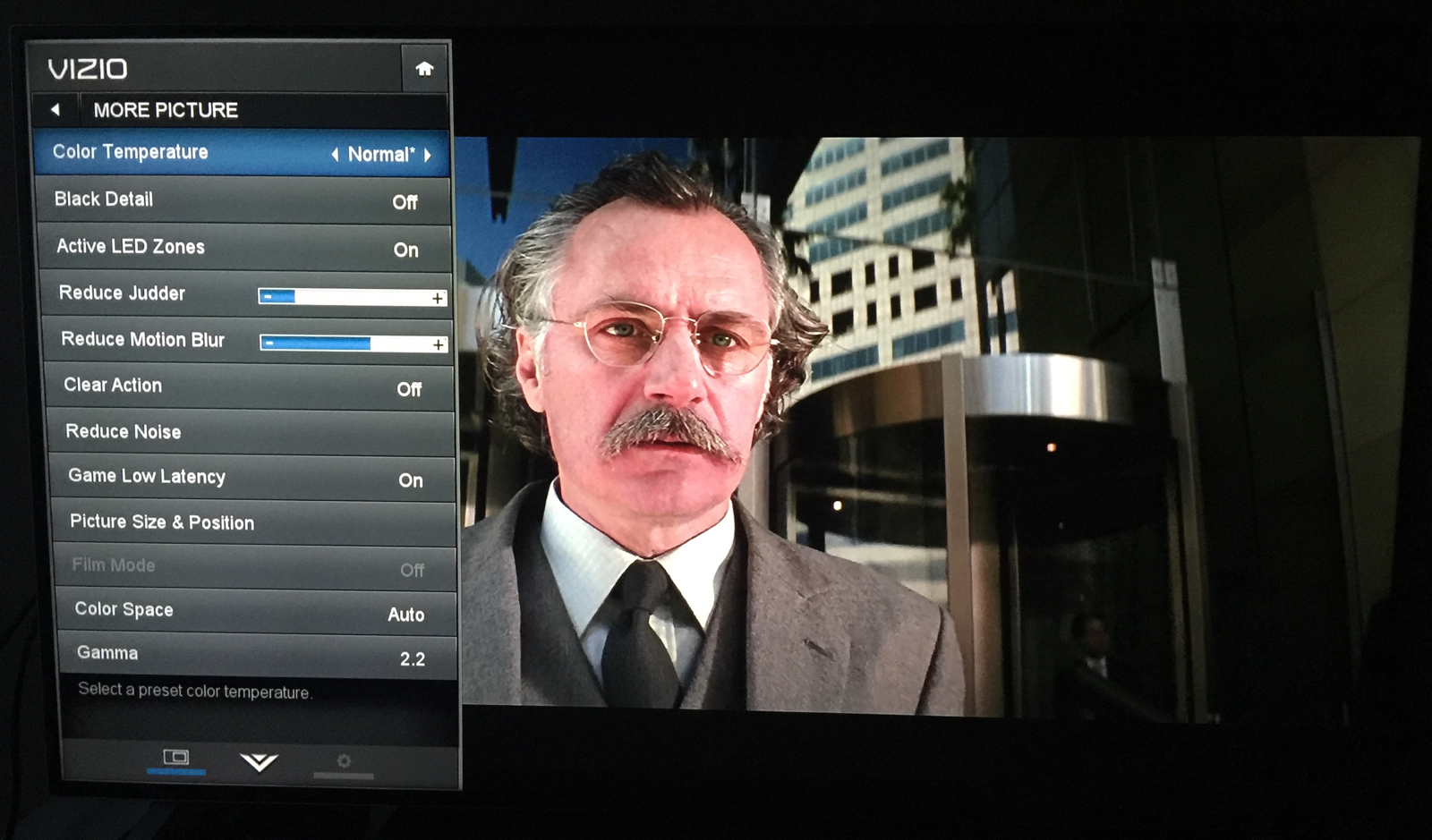

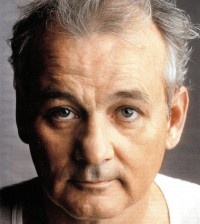











Doug Dingle
November 11, 2015 at 11:45 am
Buyers should be aware of an article that appeared today in various large newspapers outlining how Vizio gathers every little bit of info about whatever you do with your ‘smart’ set, and sells it along with your IP address to anyone willing to pay for it. Their ludicrous claim is that the data is anonymous, as if including your IP address doesn’t explicitly identify you.
You may opt out somewhere in the menus, but like all data thieves set things up, the default is that you’re opted in.
There is only one way to stop this intrusive insanity, and that is to not buy hardware that does this. Vizio – just say NO!